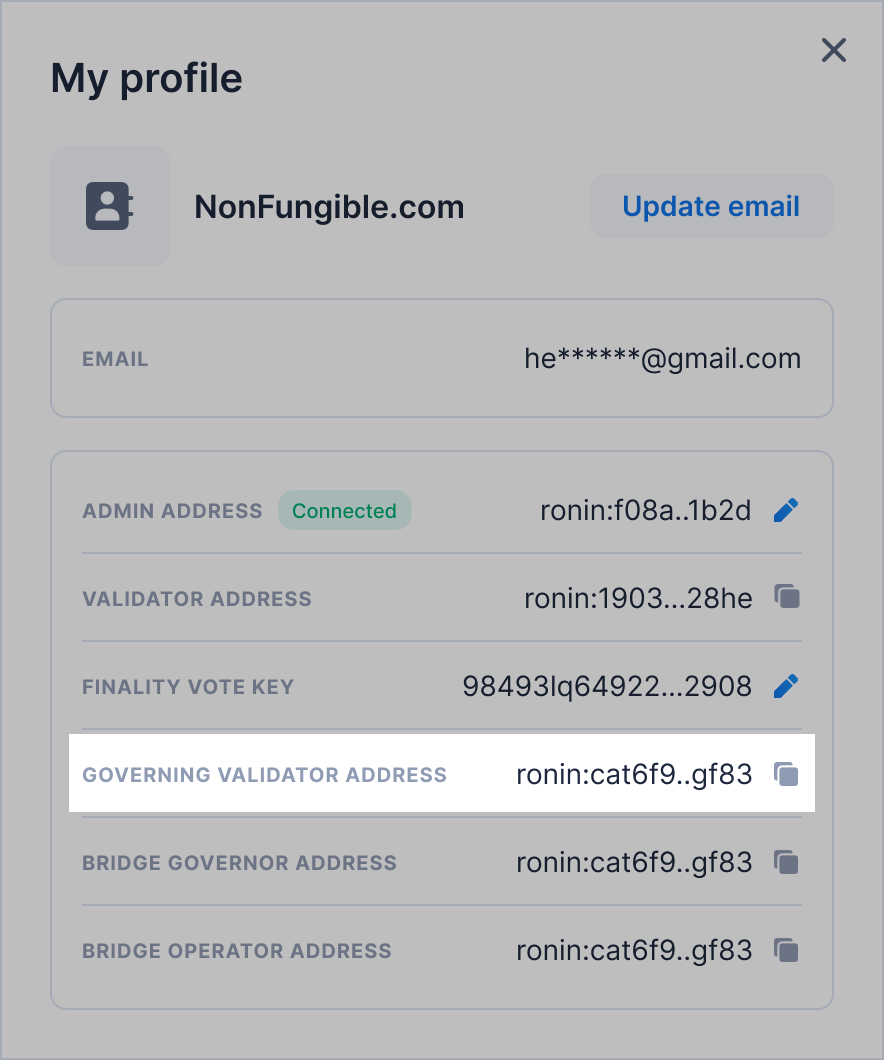View profile
Your validator profile is where you can view and modify the addresses linked to your validator account.
To access your profile, open the Validator Dashboard, then select your account, and then click My profile.
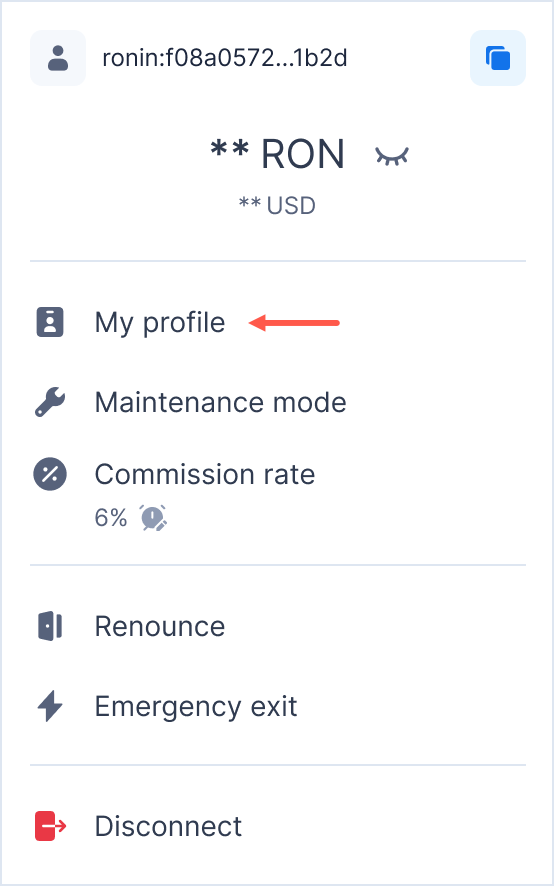
If you’re a Standard Validator or a Validator Candidate, your profile contains the following addresses:
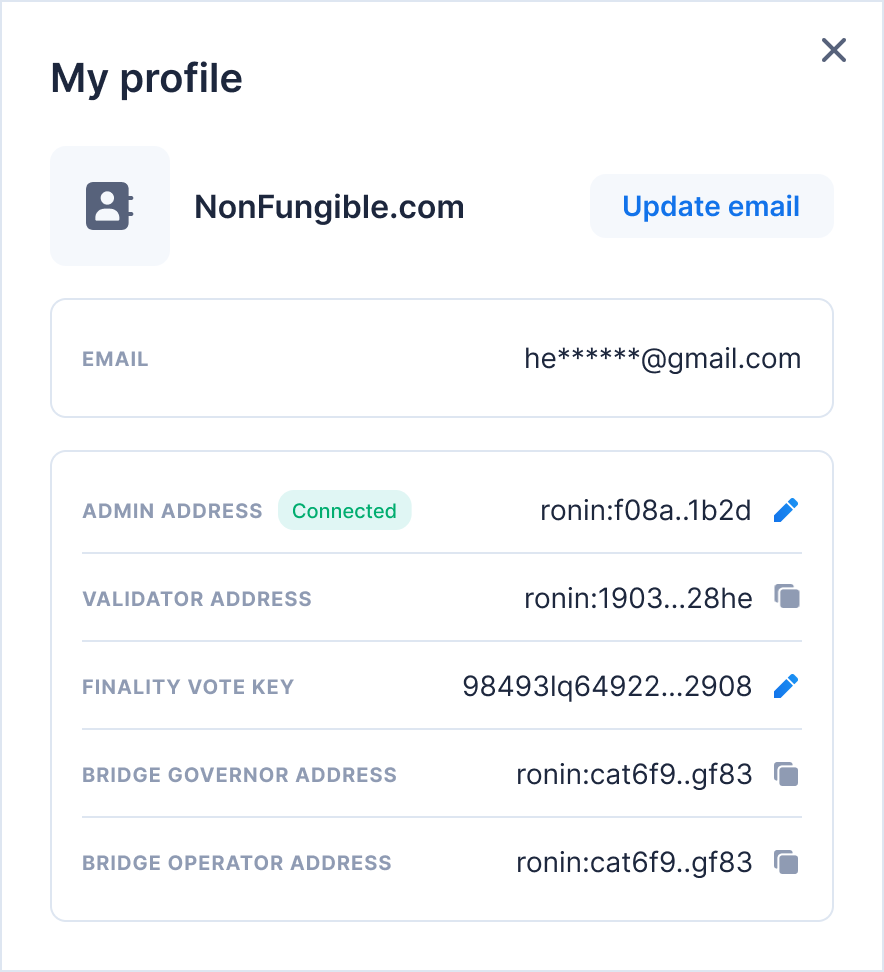
- Admin address. The address used to manage your profile and staking activities, and to claim rewards. You can change this address. For more information, see Change your admin address.
- Validator address. The address used for producing blocks. This address is displayed to delegators and also called “consensus address”.
- Bridge operator address. The address used for operating a bridge node.
- Bridge governor address. The address used to vote on changes to the bridge, such as pausing the bridge or adding bridge operators.
- Finality vote key. This is the cryptographic key used to vote for blocks in the fast finality mechanism. You can change this key. For more information, see Change your finality vote key.
If you’re a Governing Validator, your profile has an additional Governing validator address, used to create and vote on proposals and for adding and removing other validators and updating smart contracts.