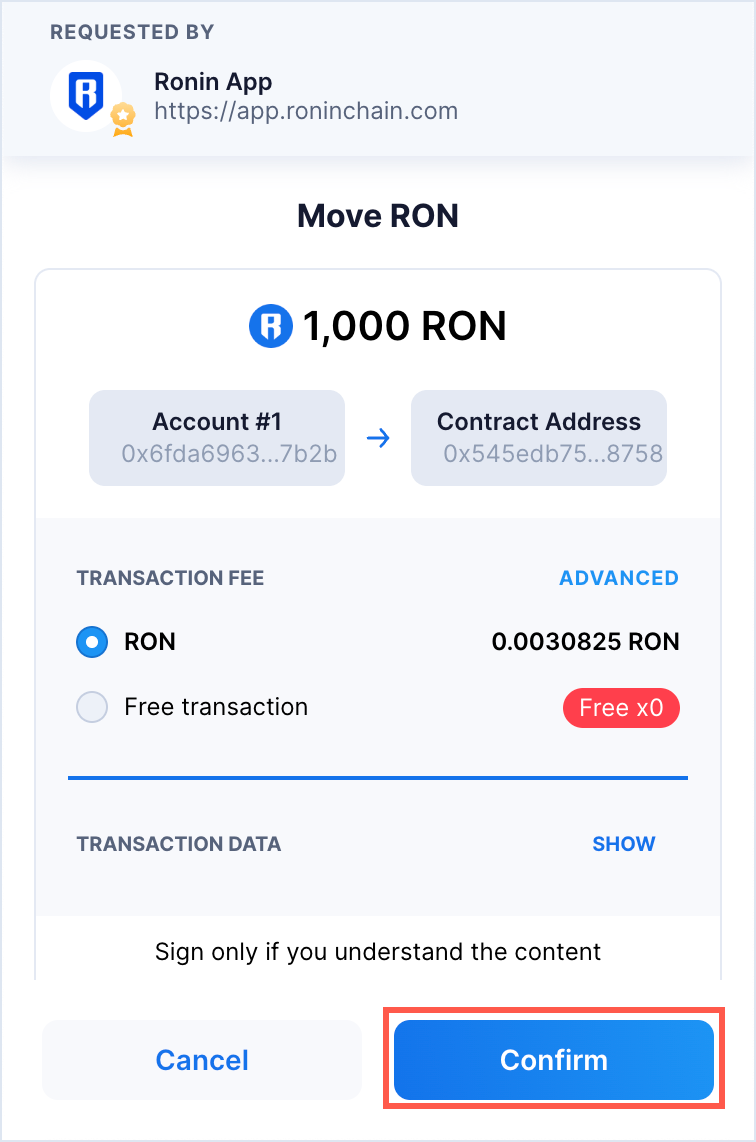Increase, withdraw, or move your stake
Overview
This page demonstrates how to increase you withdraw your stake from your current validator, or move it to another validator.
Prerequisites
Stake your RON tokens to a validator by following the steps in the Stake RON guide.
Increase your stake with a validator
After staking your RON tokens to a validator, you can increase your stake with this validator to earn higher rewards.
-
Go to the RON staking page and select the My staking tab.
-
Find the validator with whom you want to increase the stake, click the three docs expand the options, and then select Delegate.
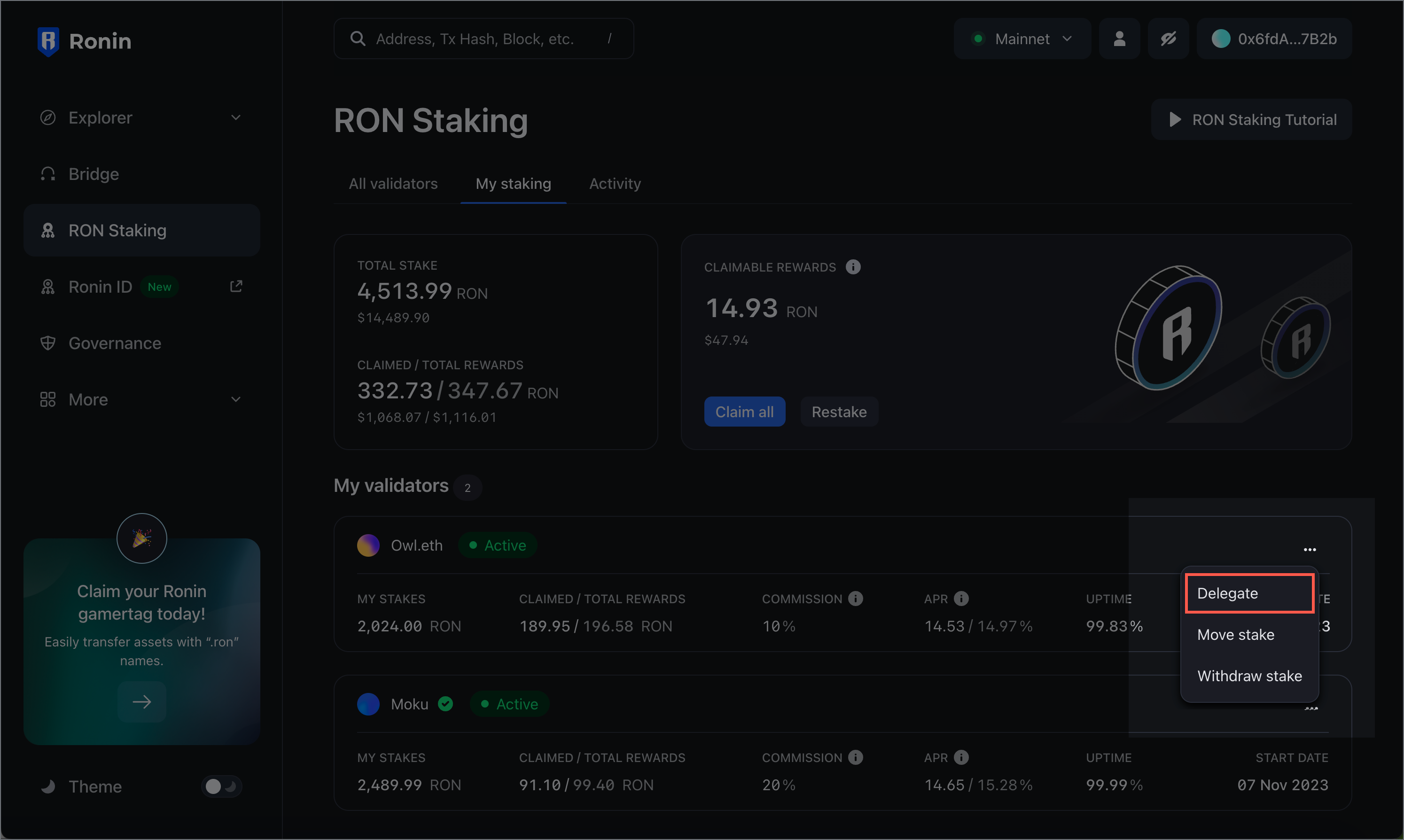
-
Enter the amount manually or choose Max to stake all your available RON, and then select Delegate once more. The estimated rewards are calculated based on your APR (annual percentage rate), so you can see how much RON will return from this stake.
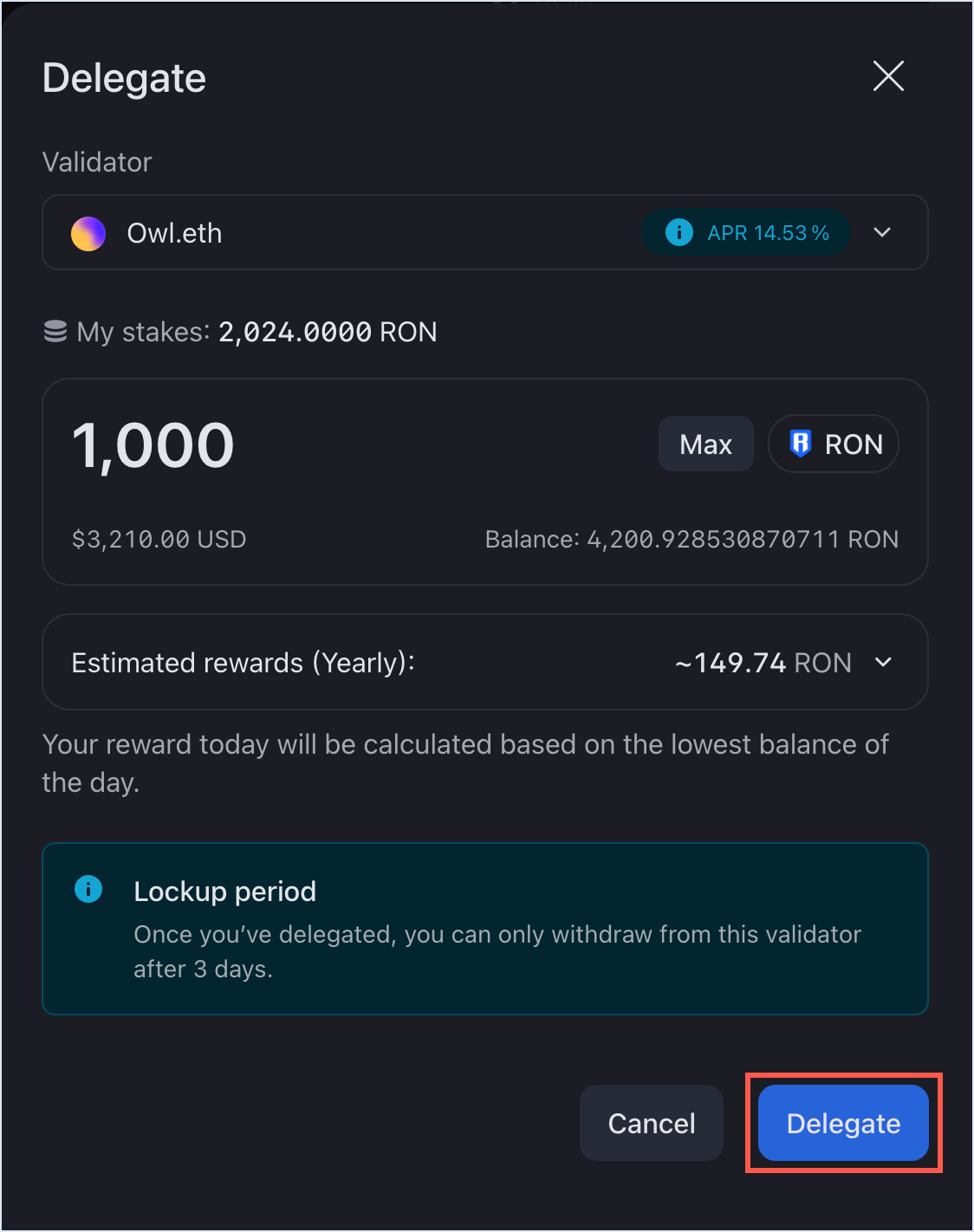
-
Confirm the transaction in your Ronin Wallet.
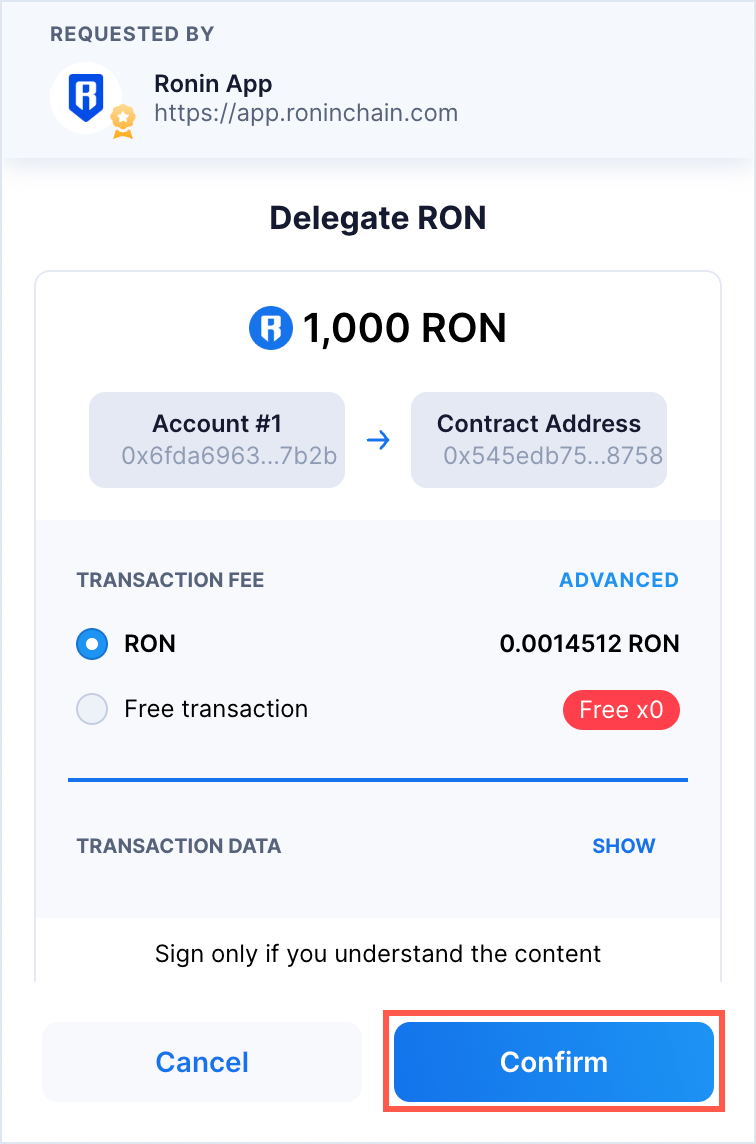
Withdraw your stake from a validator
You can withdraw your stake at any time and without penalties. The only condition is that three or more days have passed since you last staked in to this validator.
-
Go to the RON staking page and select the My staking tab.
-
Select the validator from whom you want to withdraw the stake, expand the options, and then select Withdraw stake.
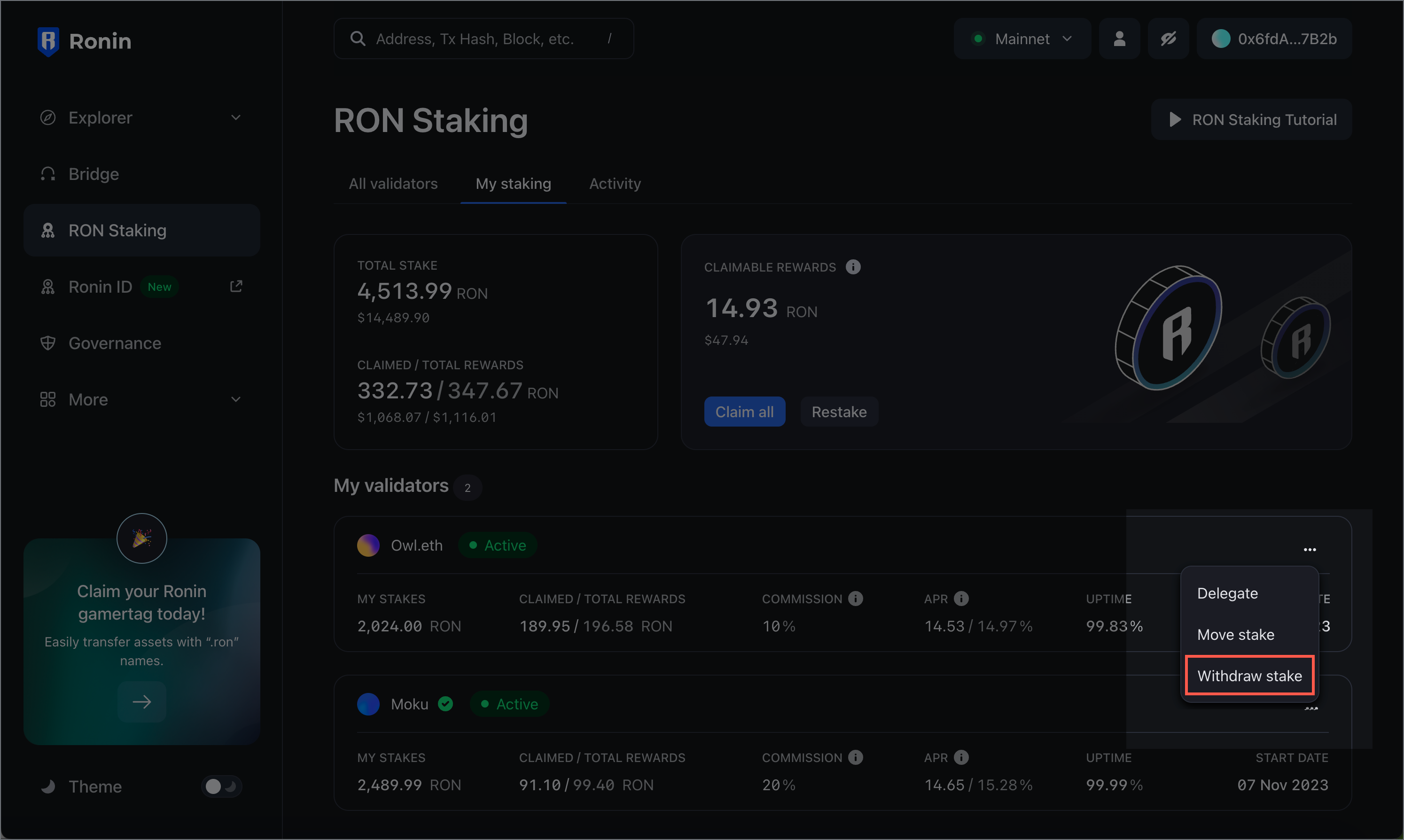
If you're still in the three-day waiting period, the system shows how long you need to wait until withdrawal is possible.
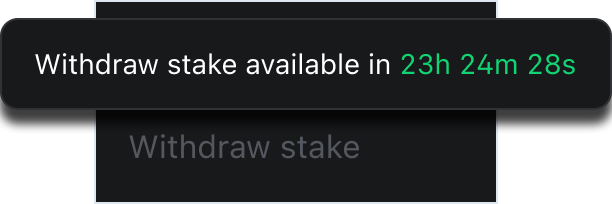 tip
tipTo withdraw your entire stake from this validator, click Max, then click Withdraw & undelegate.
-
Enter the amount manually and select Withdraw.
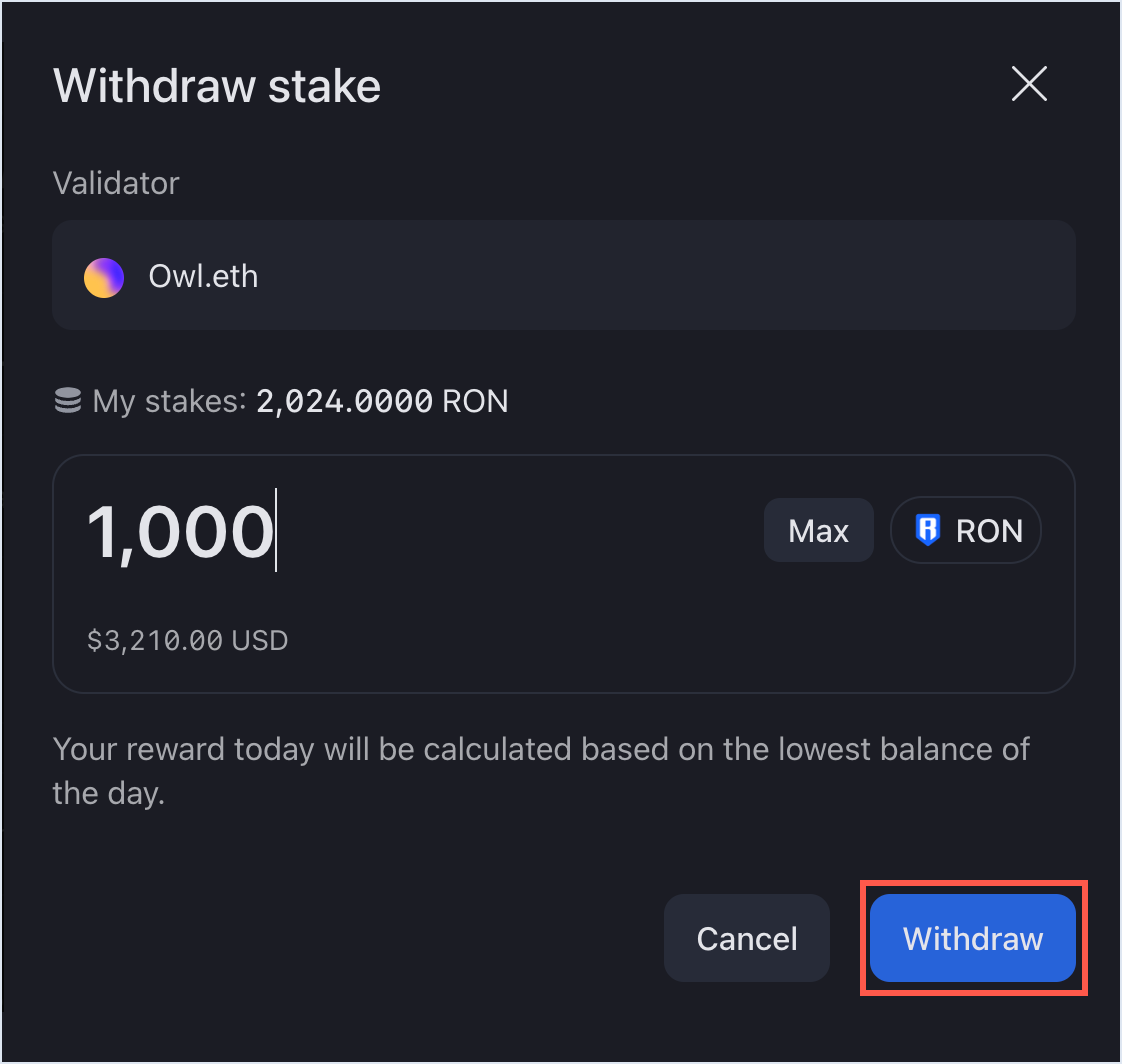
-
Confirm the transaction in your Ronin Wallet.
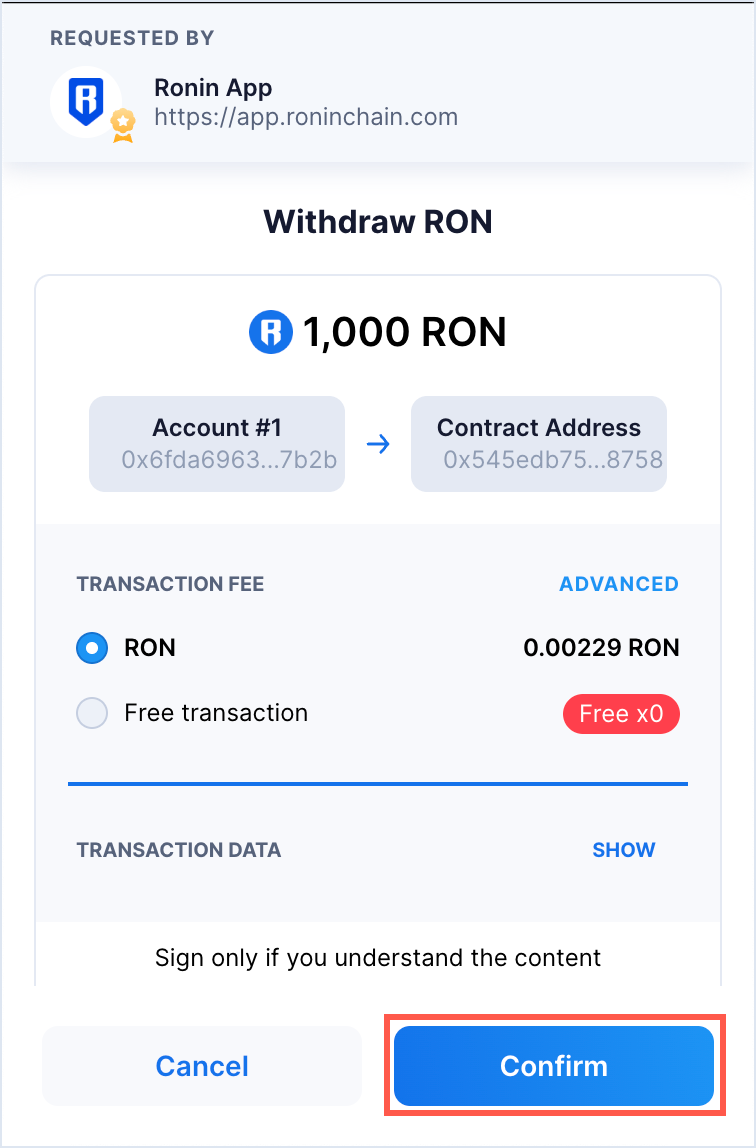
Move your stake to another validator
You can move your stake to a different validator at any time and without penalties. The only condition is that three or more days have passed since you last staked to this validator.
-
Go to the RON staking page and select the My staking tab.
-
Select the validator from whom you want to move the stake, expand the options, and then select Move stake.
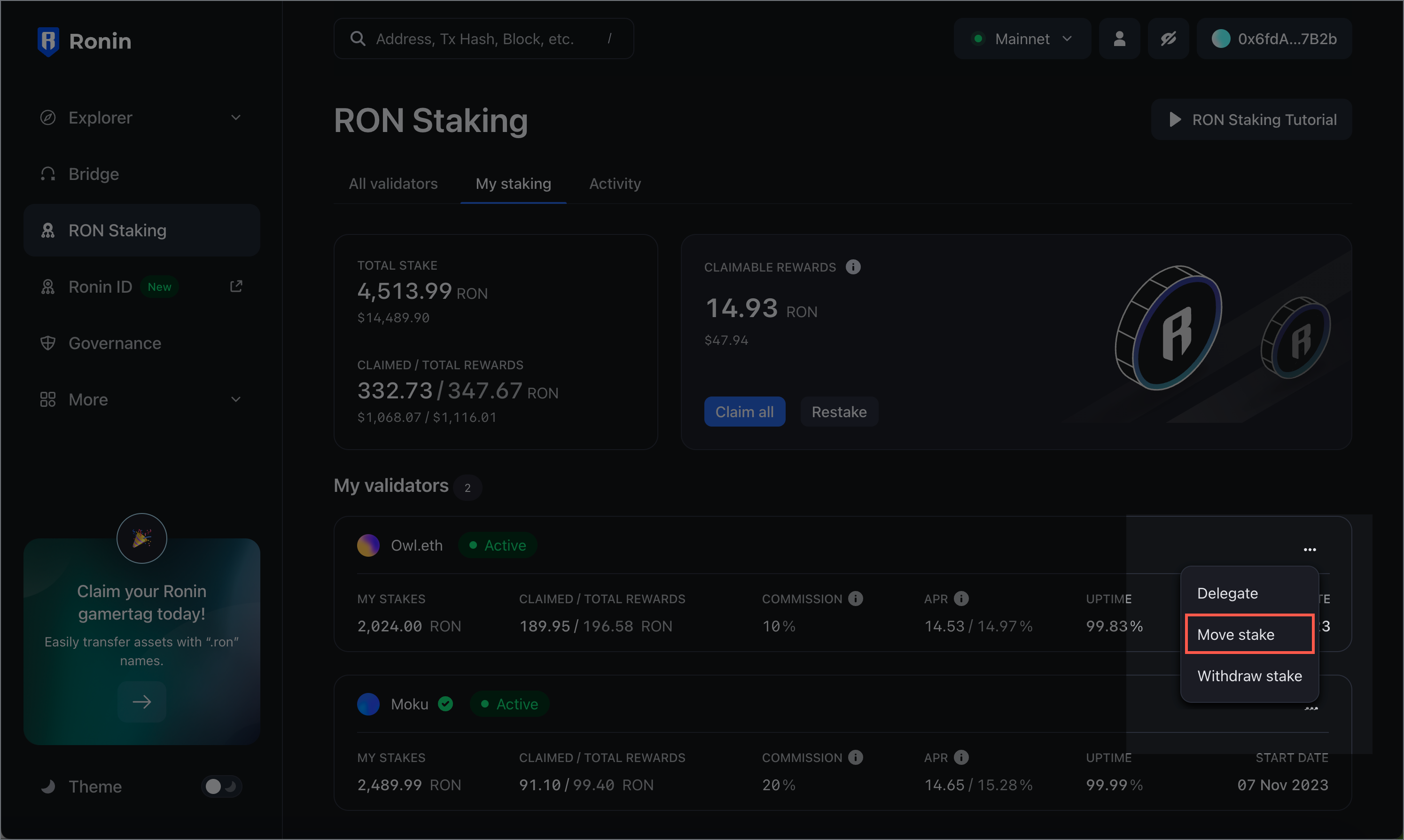
If you're still in the three-day waiting period, the system shows how long you need to wait until moving the stake is possible.
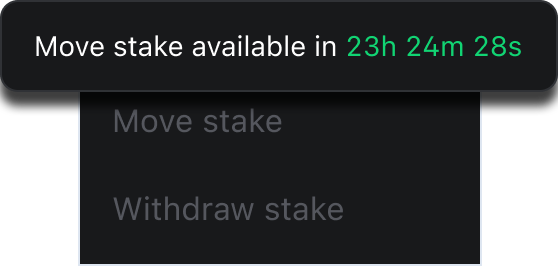
-
Enter the amount manually and select Move stake.
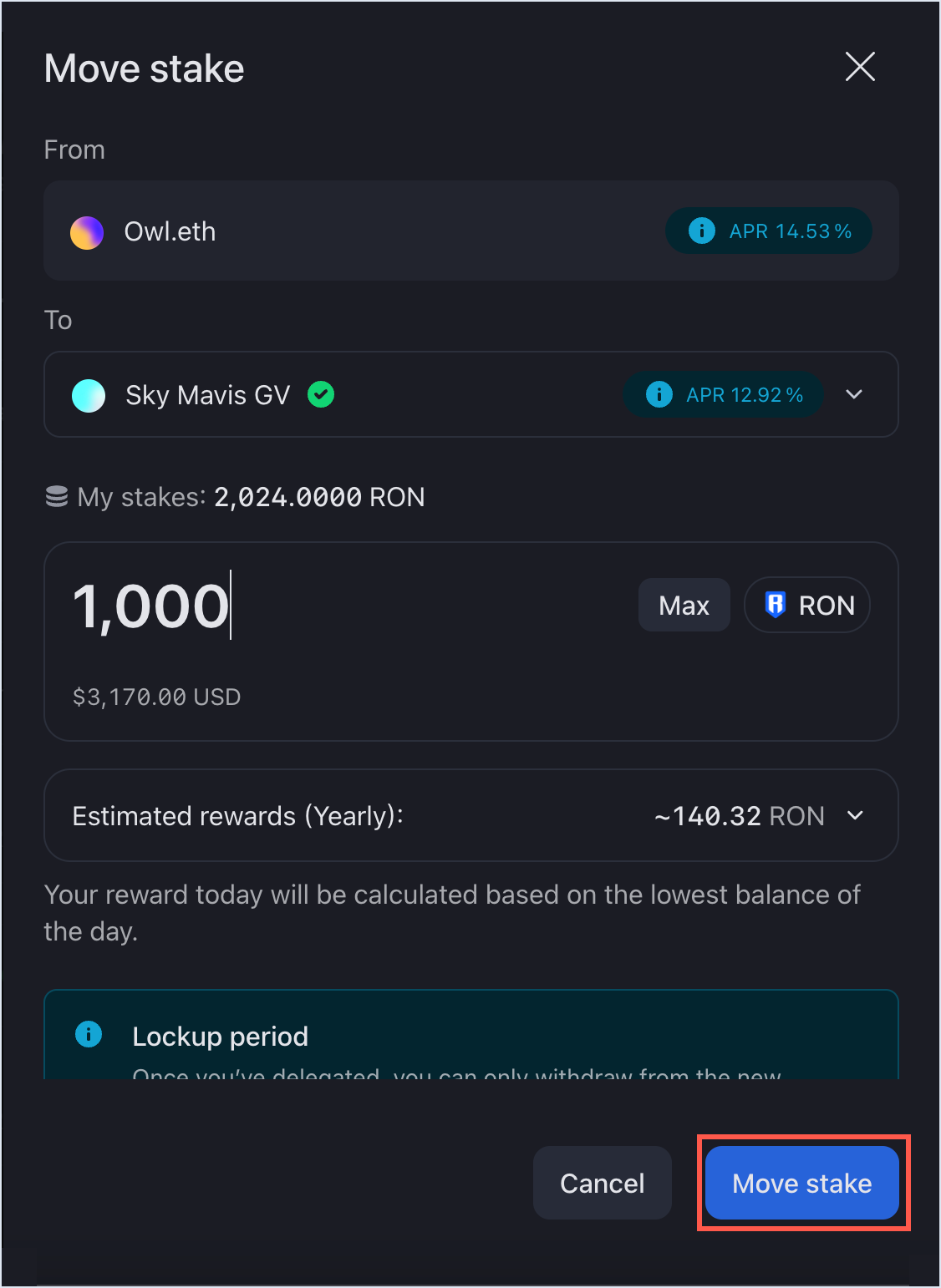 tip
tipTo move your entire stake out of this validator, click Max, then click Move stake & undelegate.
-
Confirm the transaction in your Ronin Wallet.