Trade RNS names
Overview
This guide demonstrates how to trade RNS domains on the Mavis Market marketplace by listing your domain for sale to other users or by making an offer to buy a domain from someone else.
Sell an RNS name
List for sale
You can list your RNS name on Mavis Market at a fixed price.
- Click List for sale and sign the transaction to allow Mavis Market to use your NFT.
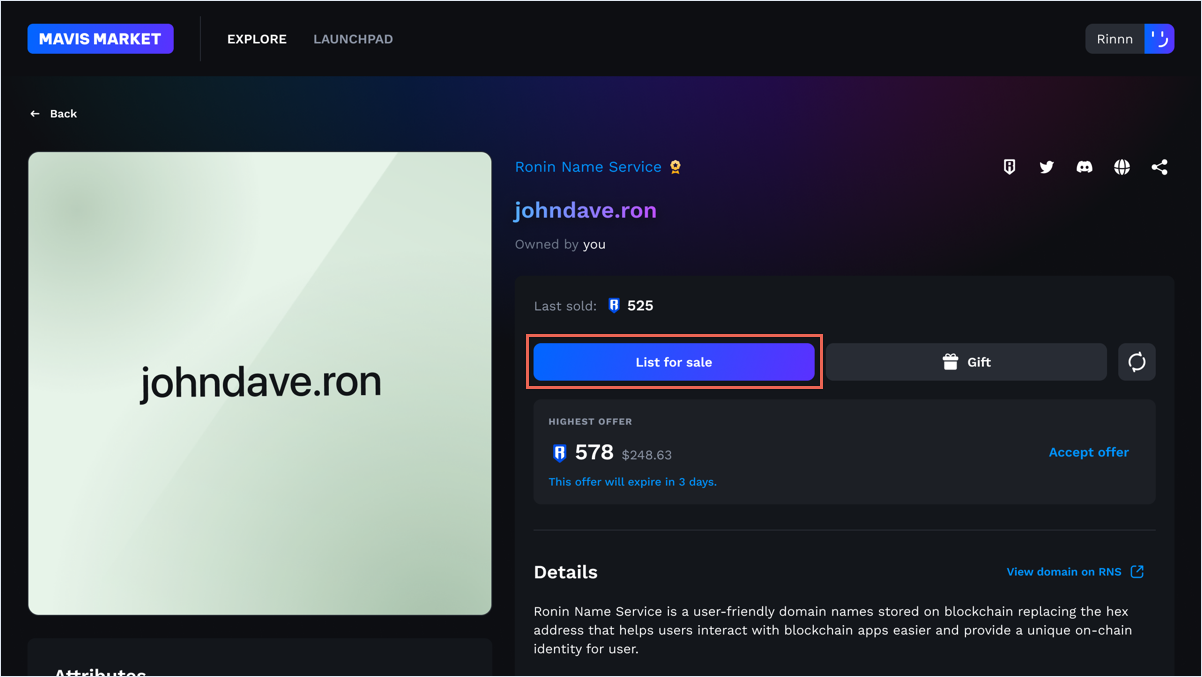
- Choose the duration of the sale and set the price. Click Confirm listing to complete your listing.
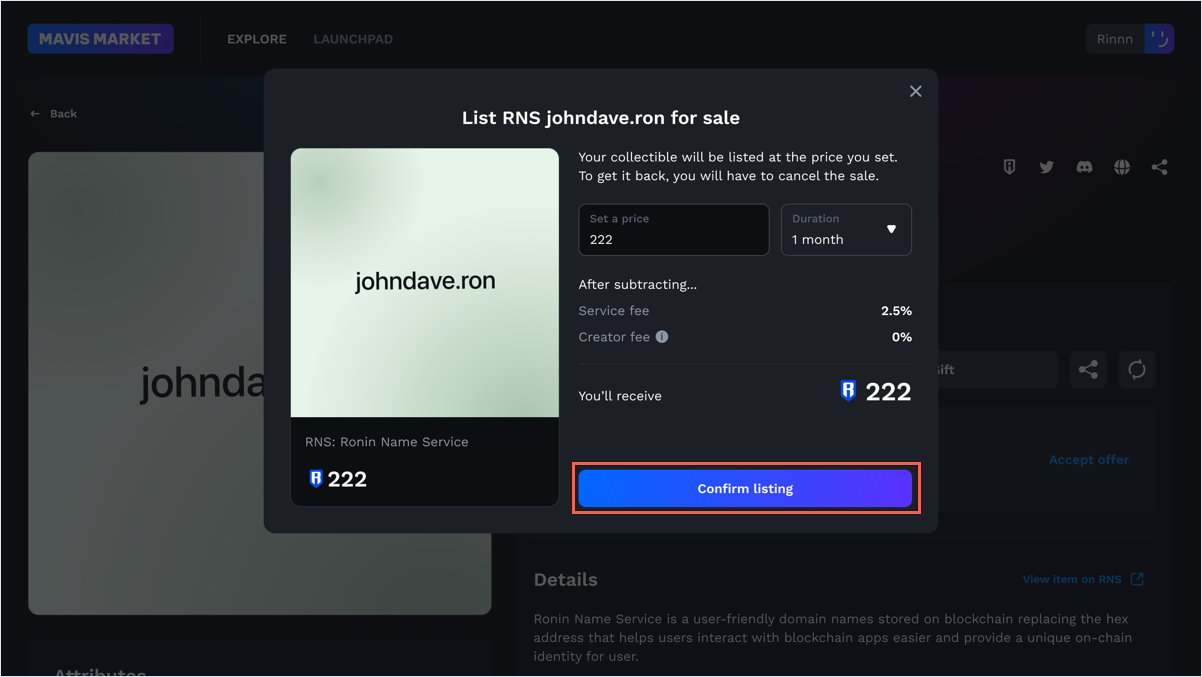
- Sign the transaction once more to list your domain.
If the owner lists a domain on Mavis Market and the listed price exceeds the current domain price, then, when another user buys the domain, the domain price changes to the listed price, also known as the last sales price.
Mavis Market charges a 2.5% service fee for a successful sale. For example, if someone buys your domain for 100 RON, you receive 97.5 RON.
Edit your listing
To make a change to your listing, you need to cancel the existing listing and submit a new listing with the updated details.
Accept an offer
When someone makes a few offers on your listing, you can view all of them at once. To accept an offer, click Accept offer on the offer you wish to accept. Payment is only accepted in WRON, not RON.
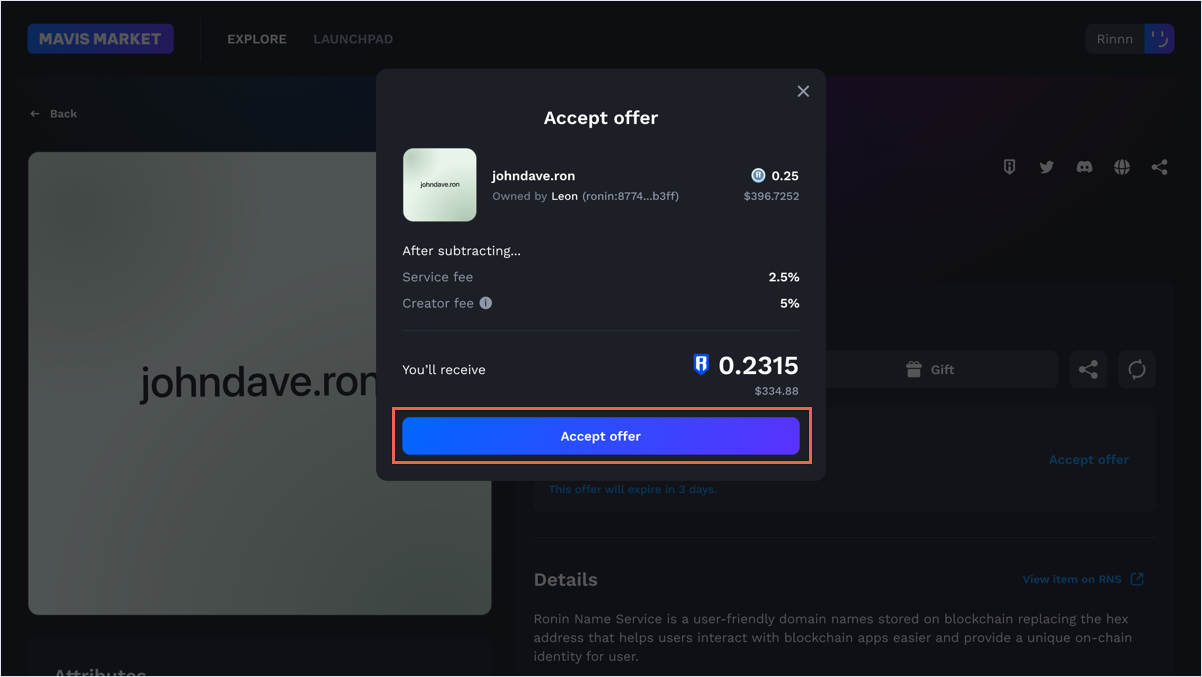
Buy an RNS name
Make an offer
Every newly registered (minted) RNS domain is searchable on Mavis Market.
If you want to purchase an RNS domain registered by someone else, you can make an offer to the owner. Enter the amount of WRON you wish to offer, select the duration of the offer, and click Make offer.
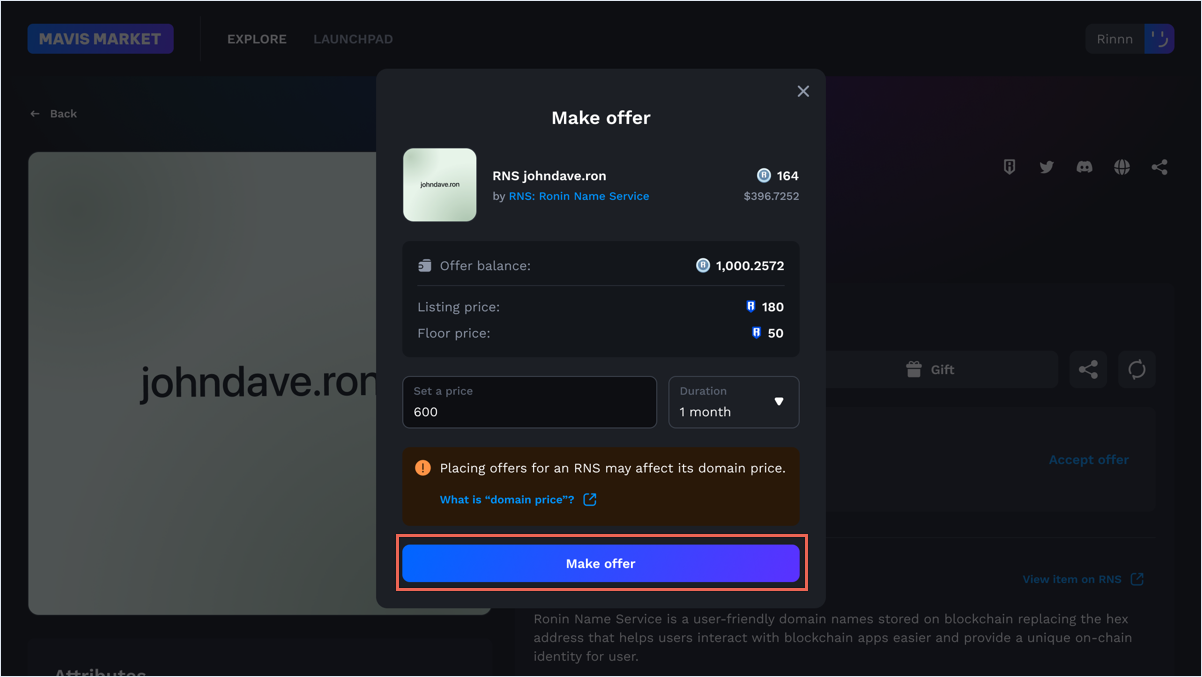
Cancel an offer
Made an offer, but had second thoughts? You can cancel your offer anytime by clicking Cancel offer, then Confirm cancelling.
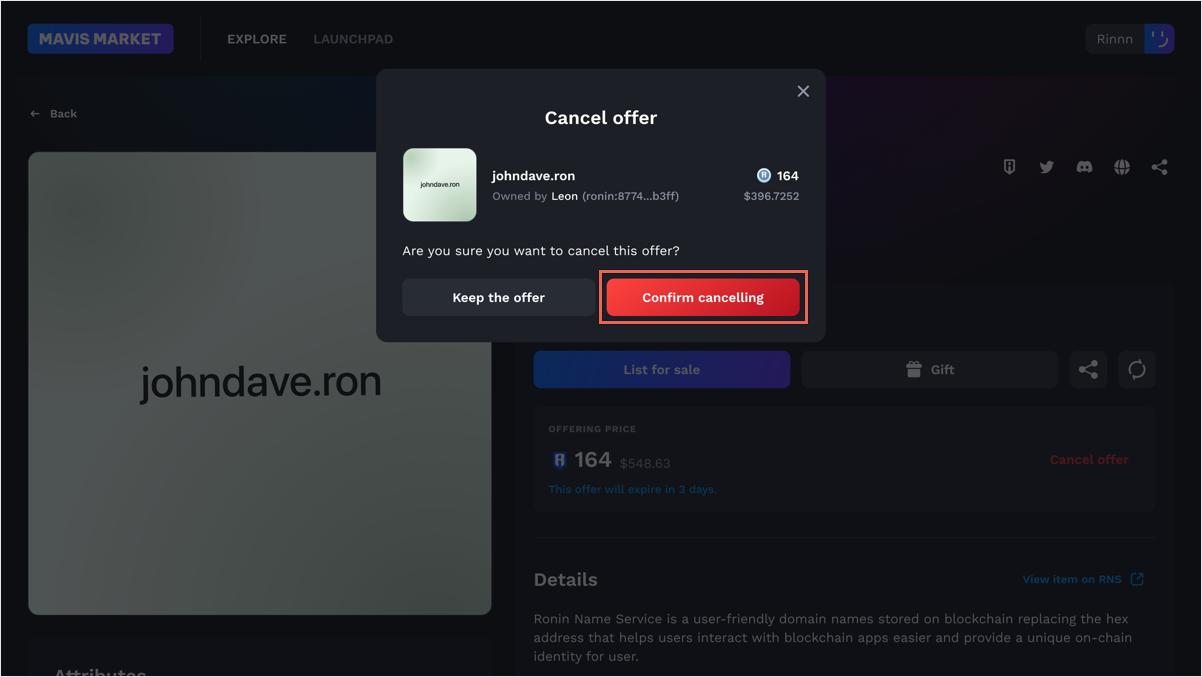
Gift an RNS name
To gift an RNS name, simply transfer it to the recipient's Ronin address using any of the following platforms: Ronin Wallet, Mavis Market, or the Ronin gifting portal. After the transfer is complete, the gifted RNS name will appear in the recipient's Ronin Wallet under the Collectibles tab.
Transfer an RNS name in Ronin Wallet
-
Open Ronin Wallet, select Collectibles (mobile app) or NFTs (browser extenstion), and then select RNS.
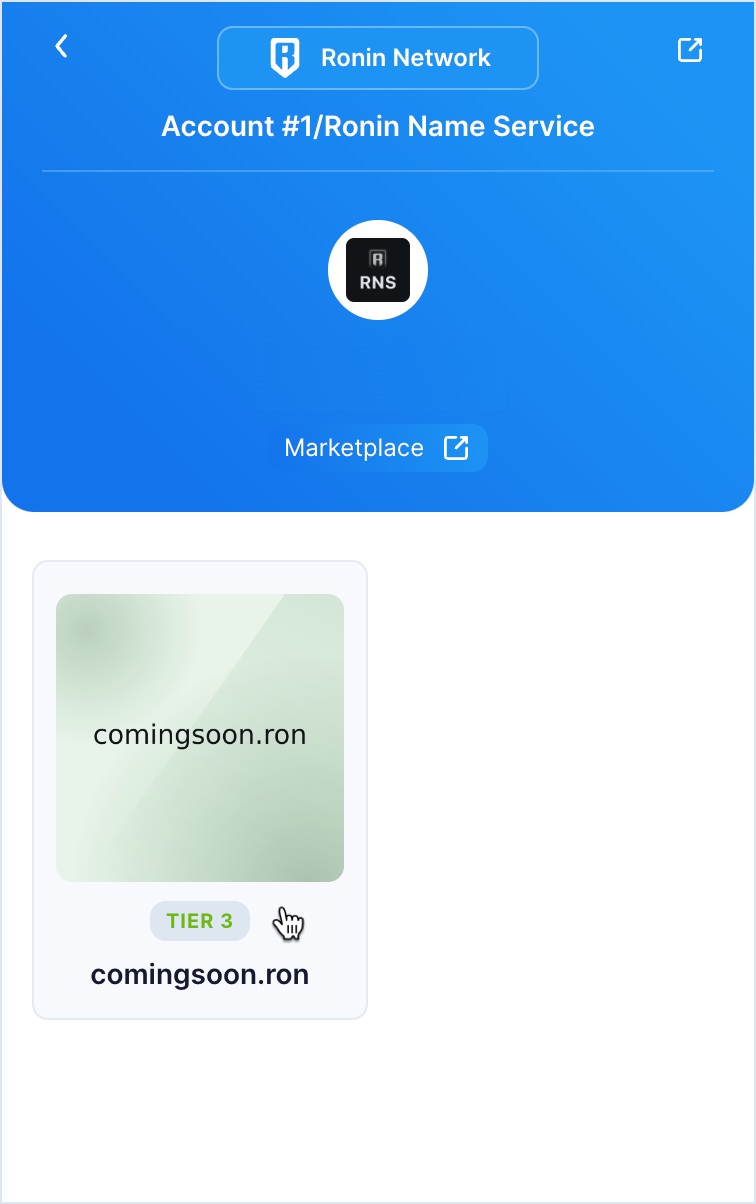
-
Choose the RNS name you want to transfer, and then select Transfer.
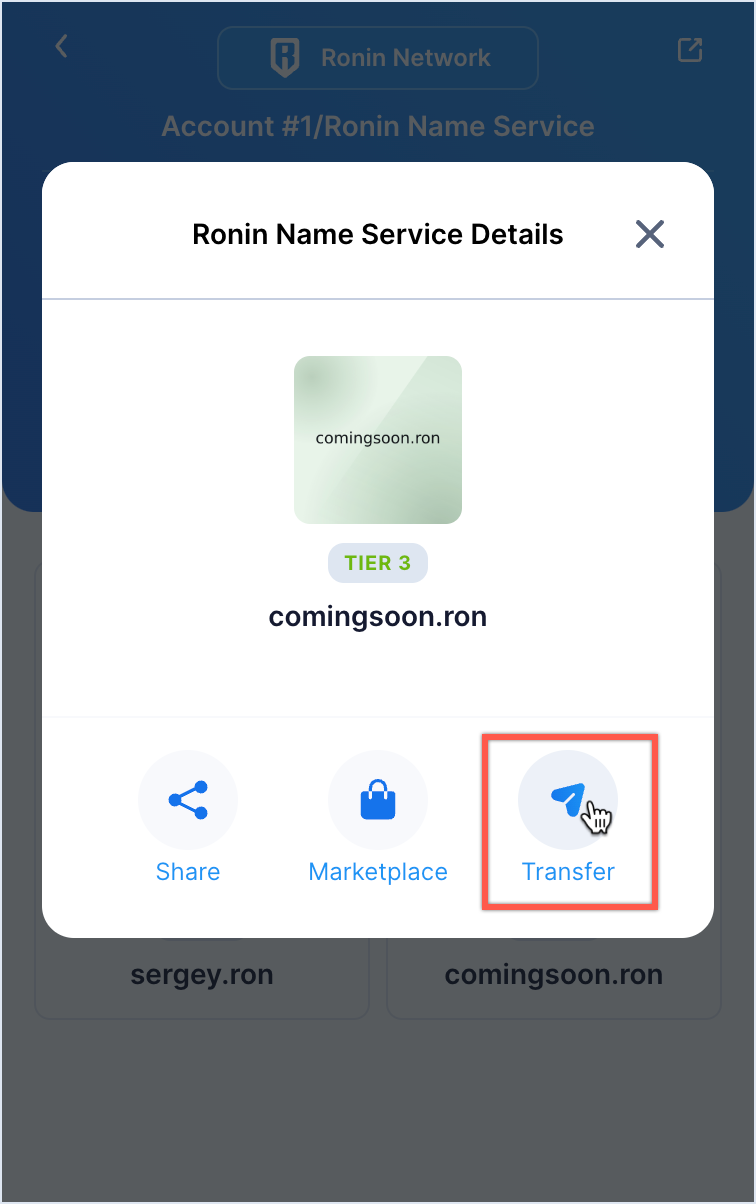
-
Enter the recipient's address and select Next.
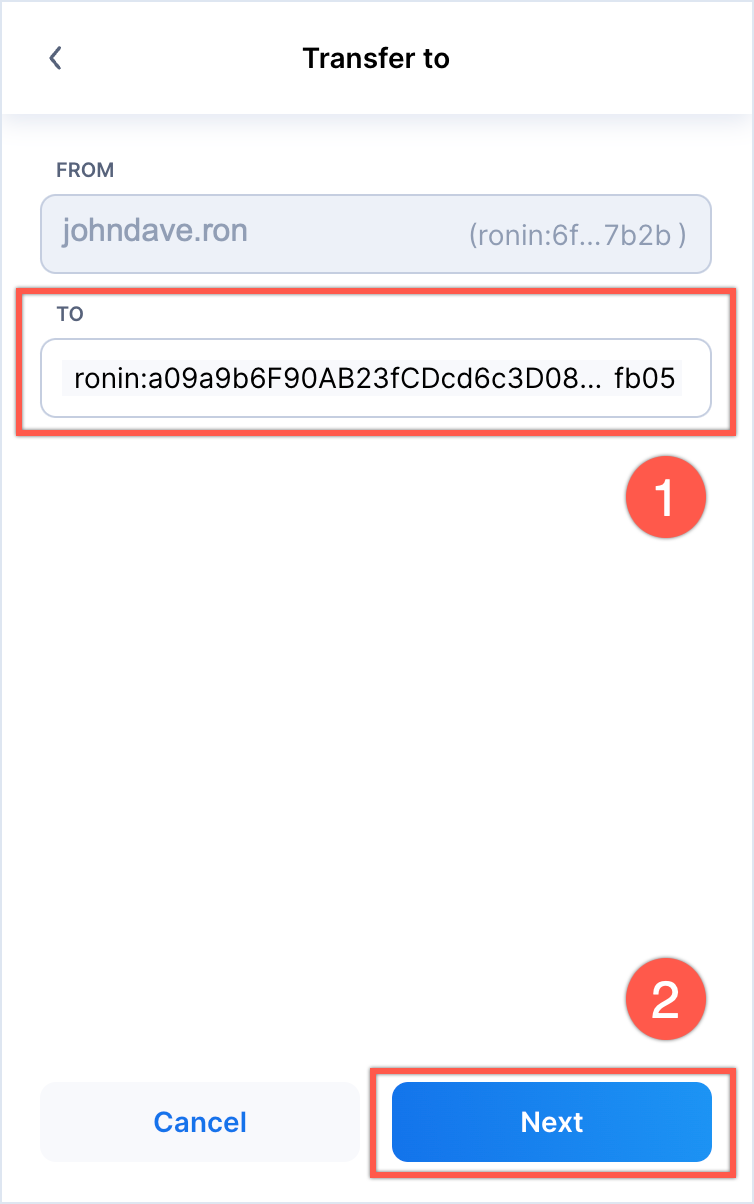
Or use the exact RNS name of the recipient, including the
.ronpart.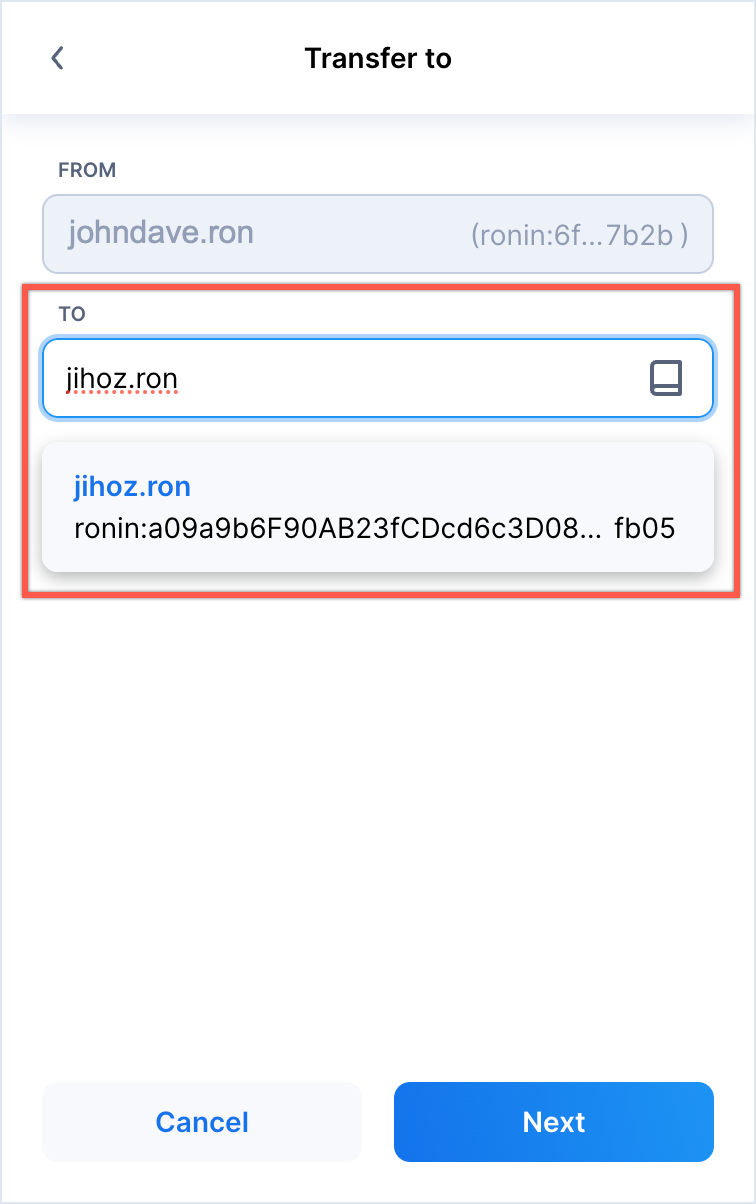
-
Sign the transaction to complete the transfer.
Gift an RNS name in Mavis Market
- Go to Mavis Market, click your name in the top right-hand corner, and then select My Profile.
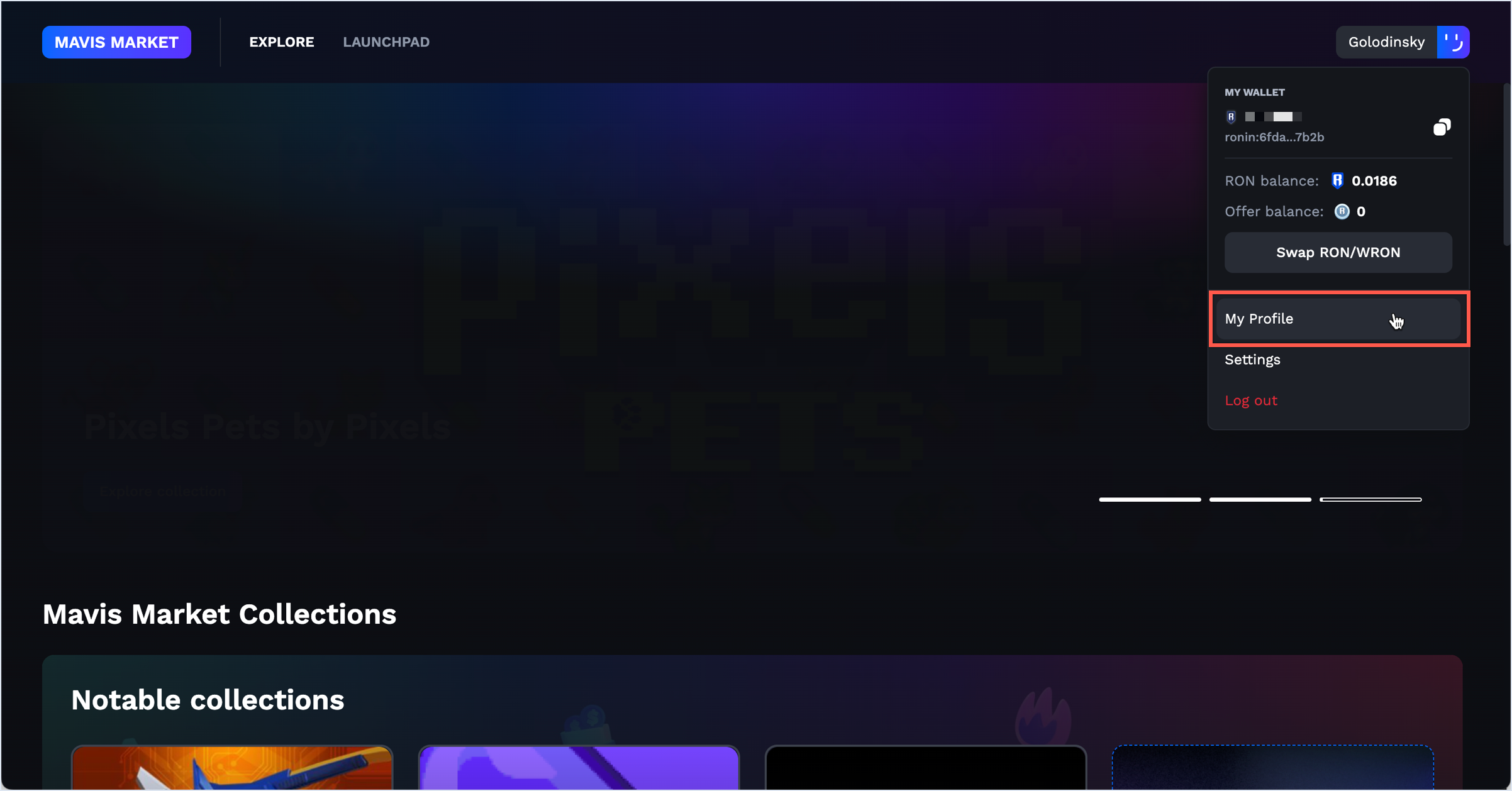
- On the Inventory tab, choose the RNS NFT you want to give.
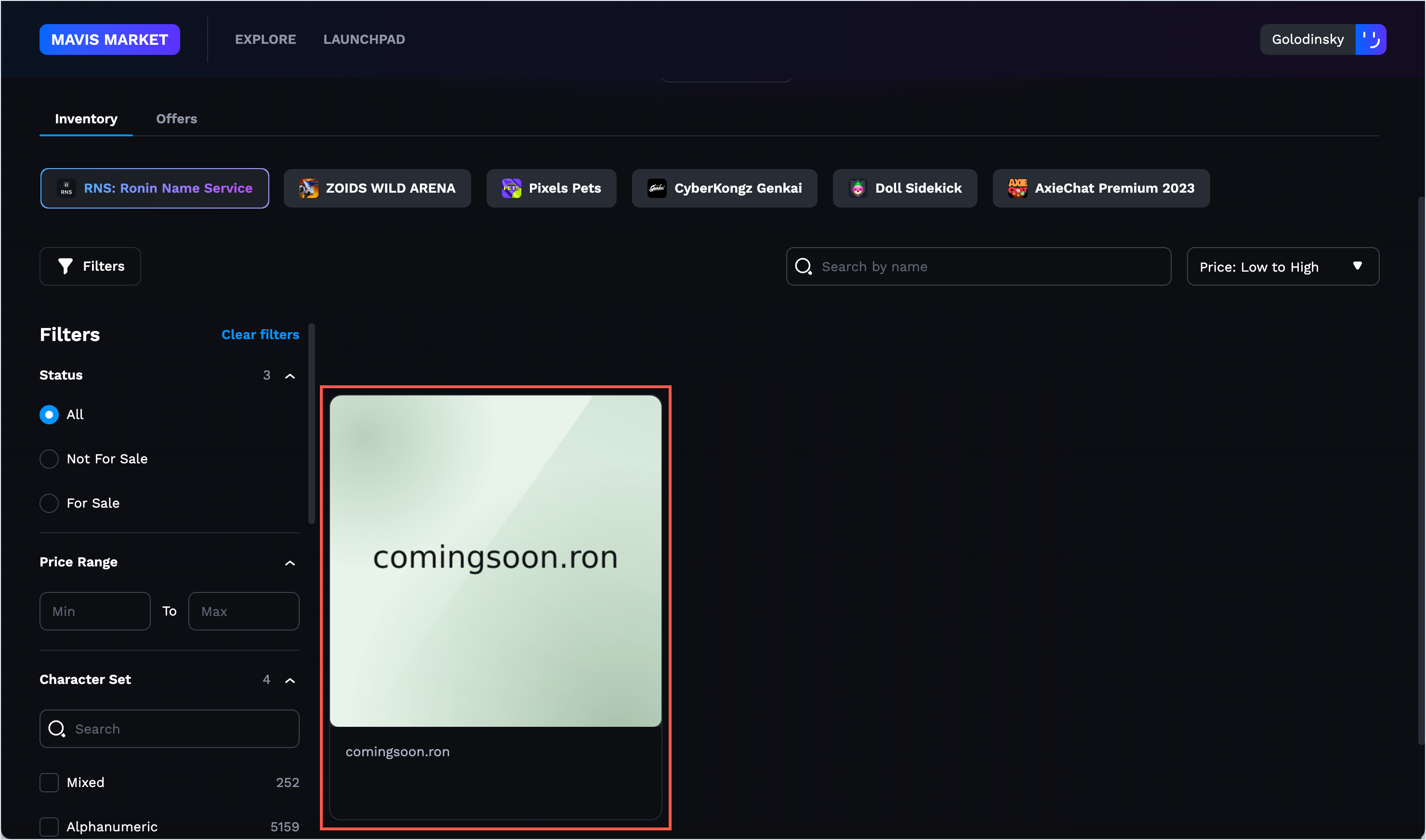
- Select Gift.
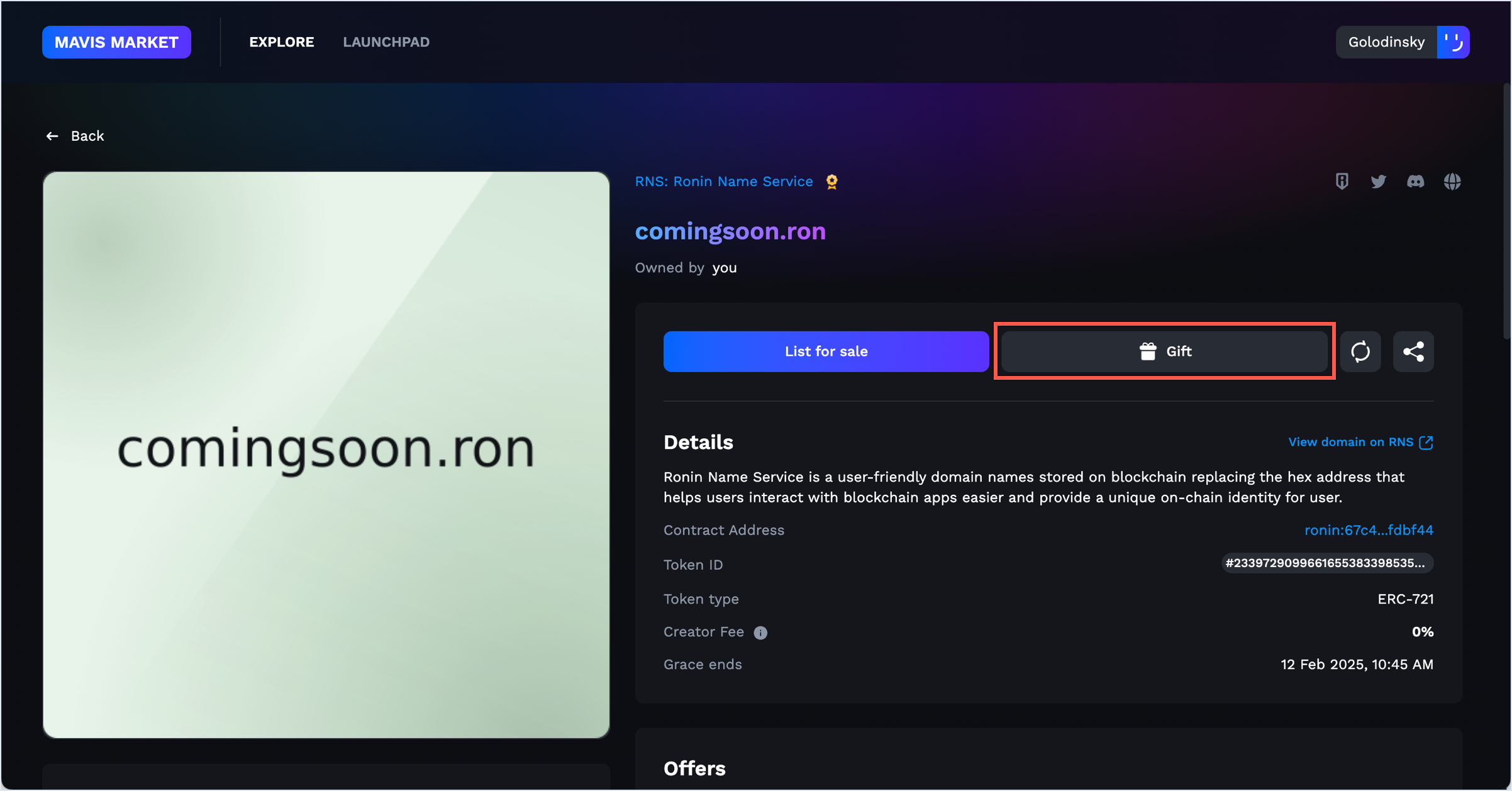
- Enter the recipient's address and click Gift.
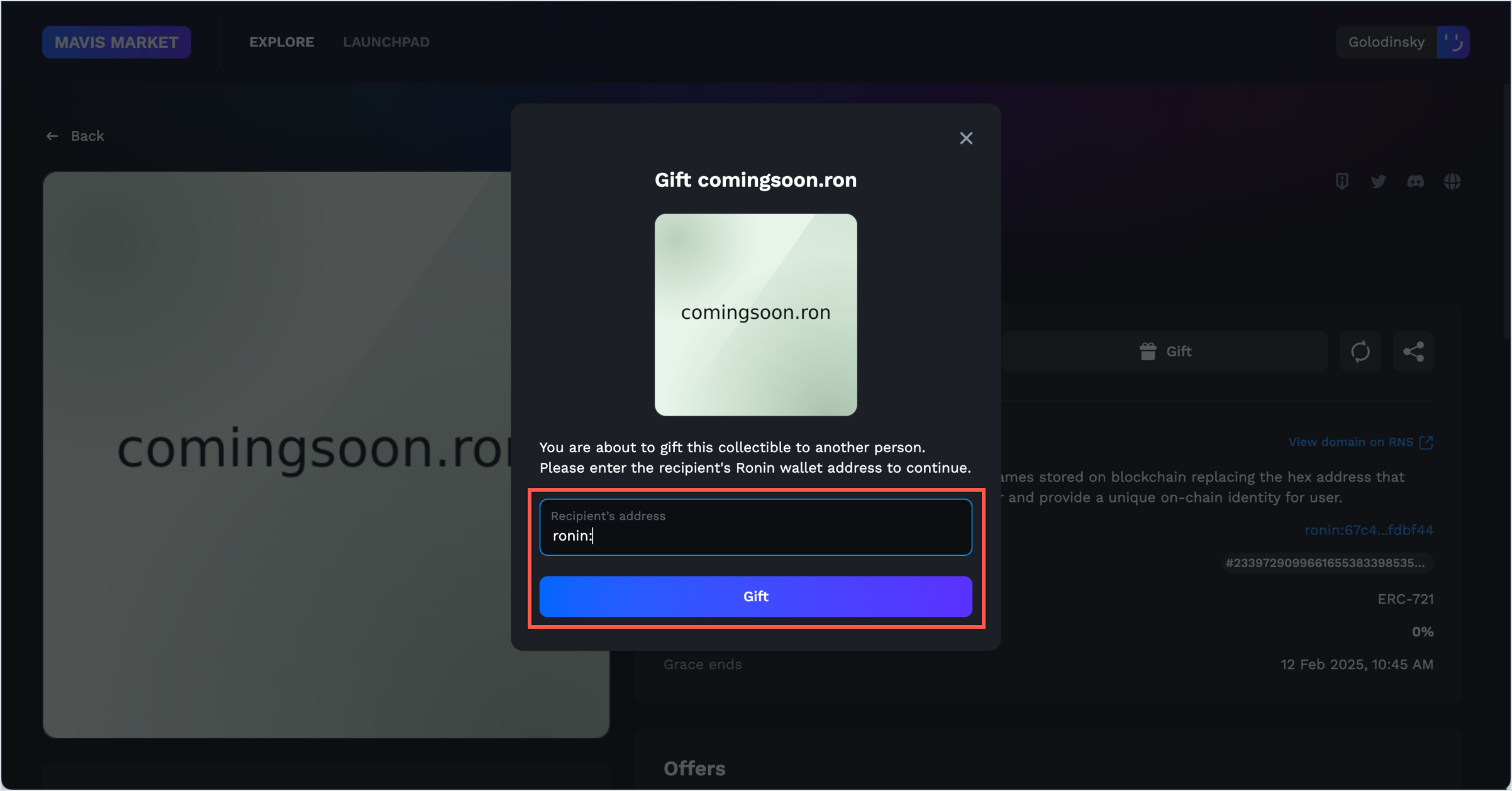 Or use the exact RNS name of the recipient, including the
Or use the exact RNS name of the recipient, including the .ronpart.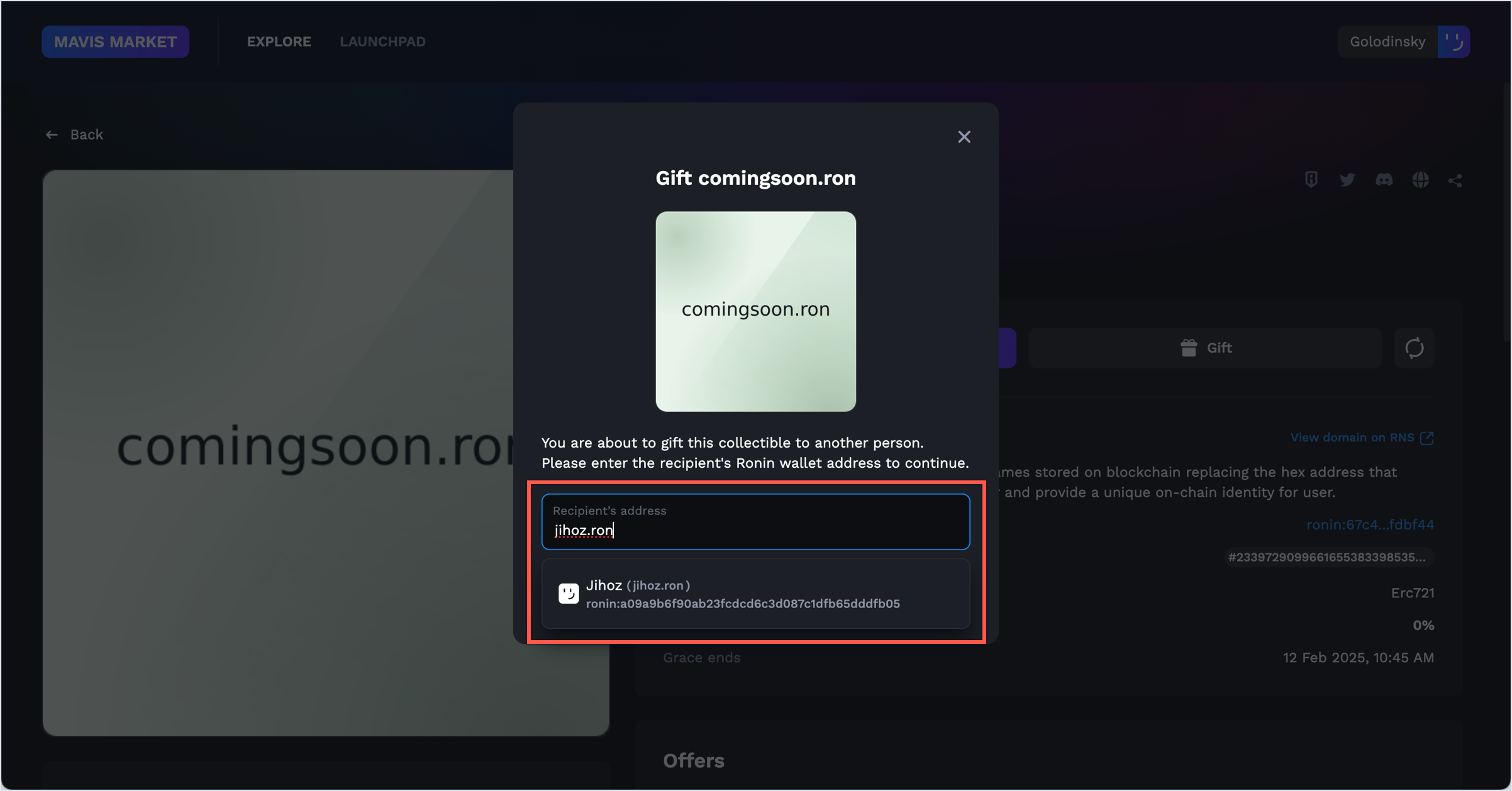
- Sign the transaction to complete the transfer.
Gift an RNS name using Ronin Gifting Portal
For information about gifting an RNS name via the Ronin Gifting Portal, refer to the Send a gift section in this help article.